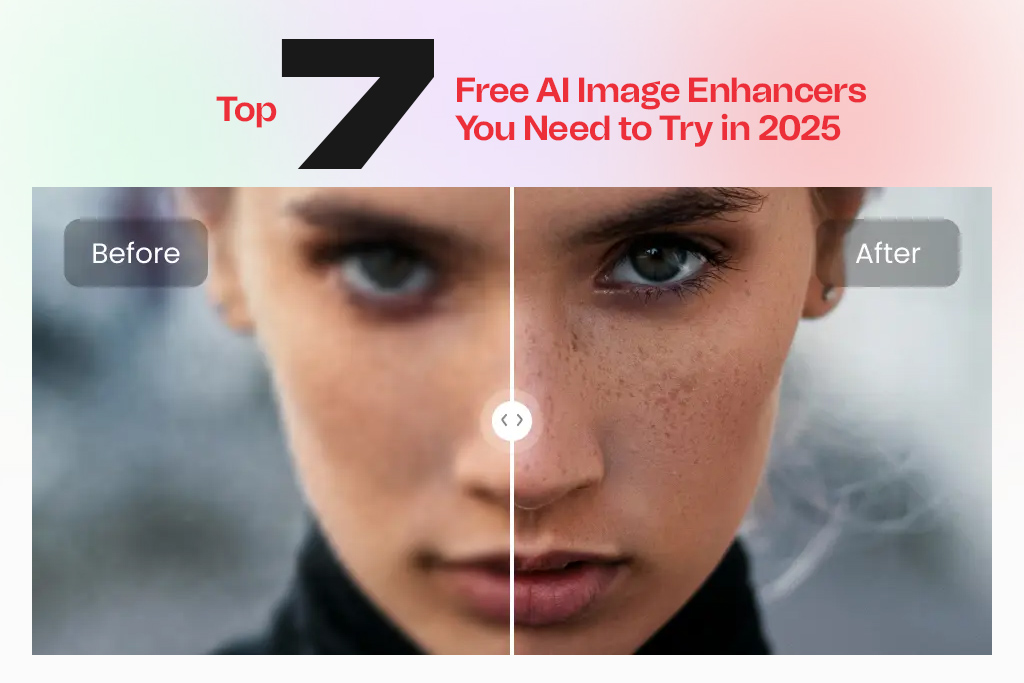Have you ever taken the perfect photo, but the resolution was just too low? Or maybe you found an old, blurry picture that you wish could look sharp and clear again? If that sounds familiar, you’re not alone.
A study found that 72% of consumers say visual content is the most important factor when making a purchasing decision online. So, having high-quality images is crucial, especially when it comes to getting attention on social media, in your portfolio, or for your business.
But here’s the problem: Not everyone has a high-end camera or the technical know-how to edit photos like a pro. That’s where AI image enhancers come in. These tools use artificial intelligence to enhance your photos—whether it’s sharpening them, upscaling them, or removing noise. And the best part?
Many of these AI-powered tools are free or offer powerful free versions that give you great results without breaking the bank.
So, if you’re looking to make your images stand out, here are the Top 7 Free AI Image Enhancers for 2025 that you absolutely need to try.
1. Tensorpix: Upscale Images Without Losing Detail
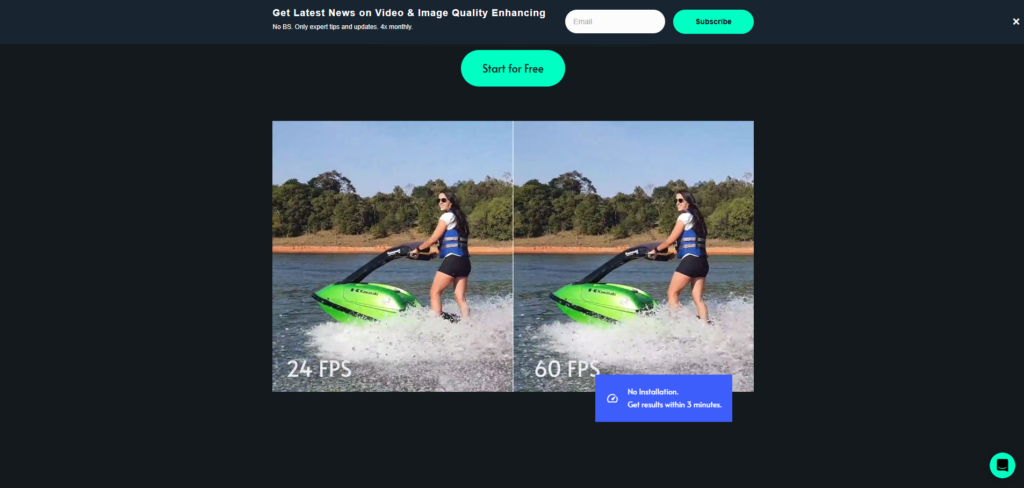
Ever stared at a pixelated image and wondered if it could ever be improved? That’s where Tensorpix comes in. It’s a sleek tool that helps upscale and enhance the resolution of your photos, making them crisper and clearer. The best part?
It reduces noise and keeps the details intact, even when you’re working with lower-quality images.
Key Features:
- Upscales low-resolution images.
- Reduces noise and enhances details.
- Free version offers essential features for basic image enhancement.
Pricing: Free version available.
Premium version starts at $9.99/month for more advanced features.
Why Try It?
I’ve used Tensorpix to enhance some of my own images, and it works wonders for making blurry photos sharper and more detailed. If you need a quick fix for a low-res photo, this tool is a lifesaver!
2. HitPaw: Your All-in-One Image Enhancement Solution
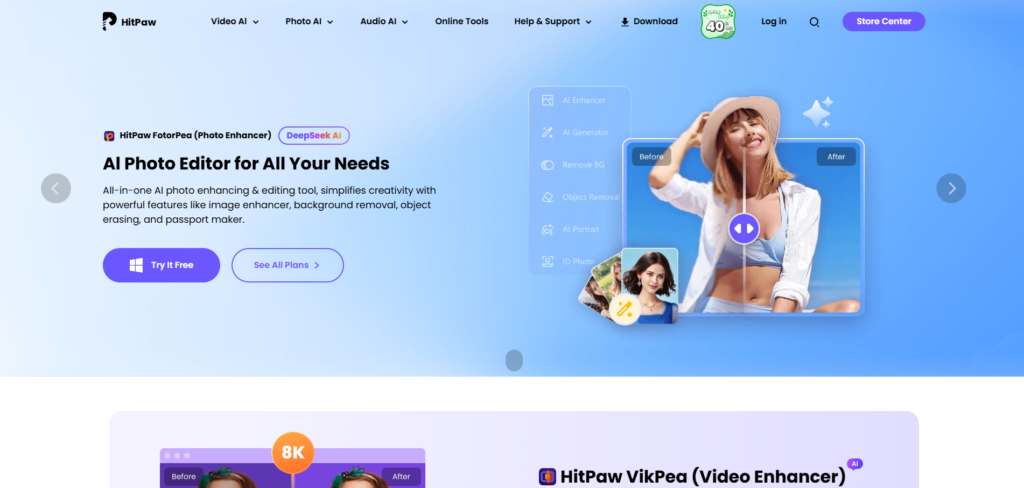
If you’re looking for an all-in-one solution to improve your images, HitPaw is a great option. This tool can upscale your images, sharpen them, remove noise, and even handle multiple images at once.
If you’re working on a project with a bunch of photos that need a quick touch-up, HitPaw’s batch processing feature will save you a lot of time.
Key Features:
- Upscales images up to 8K.
- Removes noise and sharpens images.
- Supports batch processing for multiple images.
- Free version with core features.
Pricing: Free version available with basic features.
Premium plan starts at $6.99/month for access to more advanced tools.
Why Try It?
I’ve found HitPaw to be super helpful when I need to enhance a lot of photos at once. The batch processing feature is perfect for when I’m working on projects with multiple images!
3. Albumentations: Perfect for Developers Who Want Customization
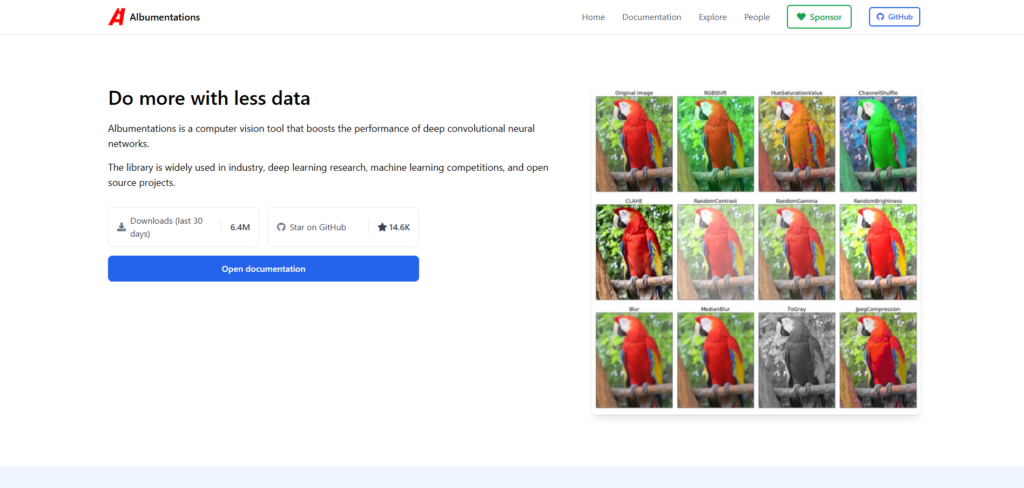
If you’re a developer or someone who loves experimenting with different image processing techniques, Albumentations is an open-source tool you’ll love. It’s a bit more technical than the other tools, but it gives you the freedom to create custom pipelines for image enhancement.
You can adjust things like color, sharpness, and geometry—making it perfect for anyone interested in coding or AI.
Key Features:
- Open-source and highly customizable.
- Tons of image transformation options (color correction, sharpness adjustments, and more).
- Free and community-supported.
Pricing: Completely free as it is an open-source tool.
Why Try It?
If you’re familiar with coding or deep learning, Albumentations is a great tool to experiment with. It gives you full control over how your images are processed.
4. Gigapixel AI: Upscale Your Images Like a Pro
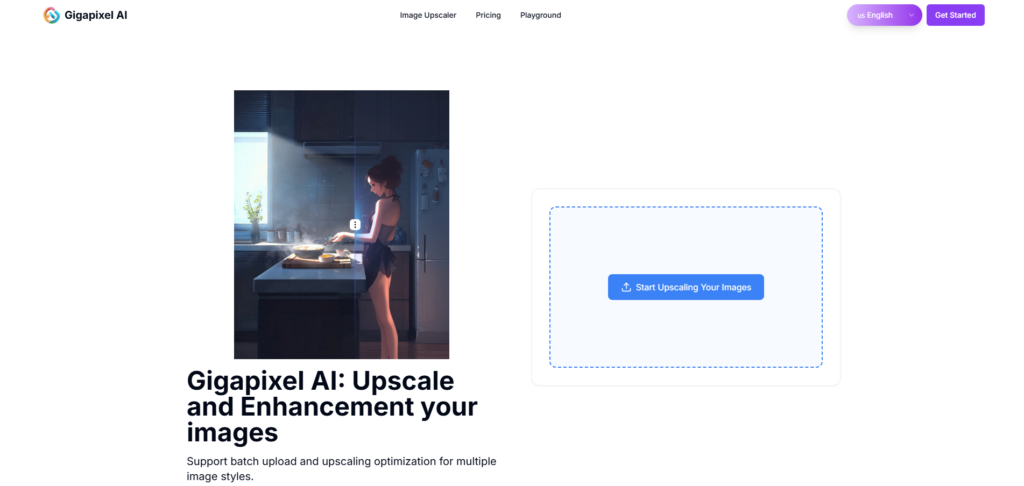
If you want to upscale an image without losing any important details, Gigapixel AI is one of the best tools out there. It uses advanced AI to increase your image size by up to 600%—perfect for creating large prints or enhancing small images to be more high-quality.
Key Features:
- Upscales images up to 600% without losing detail.
- Reduces noise and compression artifacts.
- Free trial available.
Pricing: Free trial available with limited features.
Full version costs $99.99 (one-time payment).
Why Try It?
Gigapixel AI is perfect when you need the highest quality possible for upscaling images. If you’re working with low-res photos or need to print a large version of an image, this tool is a game-changer.
5. DeepAI Image Enhancer: Super Simple and Fast
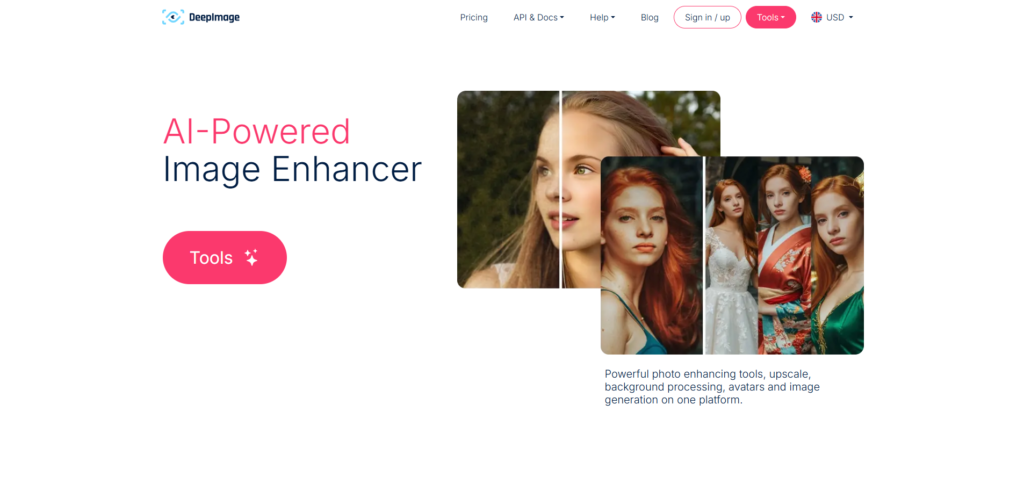
Sometimes, you just want to enhance an image without spending a lot of time fiddling with settings. That’s where DeepAI comes in. It’s a super easy-to-use tool that automatically adjusts your photo’s sharpness, contrast, and colors. It’s perfect for when you need to make quick improvements on the go.
Key Features:
- Automatically enhances contrast, sharpness, and colors.
- Free to use with no sign-up required.
- Upscaling and denoising features.
Pricing: Free to use with basic features.
API access for developers starts at $10/month.
Why Try It?
If you’re looking for a quick and simple way to enhance your images without a lot of effort, DeepAI is perfect. It’s fast and effective, making it ideal for when you’re in a rush.
6. Remini: Restore Old and Blurry Photos
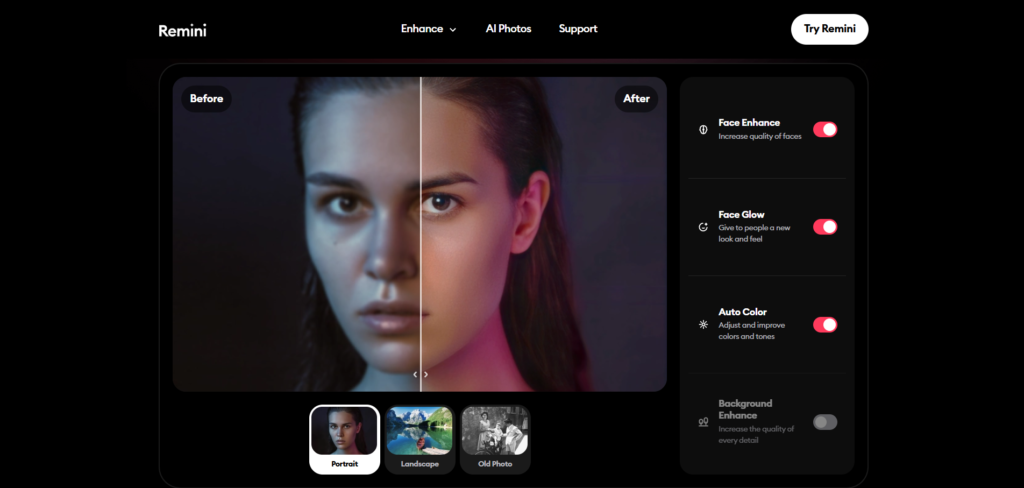
Have old, blurry photos that need a serious upgrade? Remini is an amazing mobile app that uses AI to restore blurry and low-quality images, turning them into high-definition photos. It’s especially great for restoring old family photos or improving blurry images from your phone.
Key Features:
- Restores blurry and old photos.
- Sharpens facial details for a clearer look.
- Free version with in-app purchases.
Pricing: Free version with limited features.
Premium plan starts at $4.99/month for additional enhancements.
Why Try It?
If you love restoring old memories, Remini is an awesome app. It’s perfect for enhancing old family photos that you want to keep looking great.
7. Let’s Enhance: One-Click Image Magic
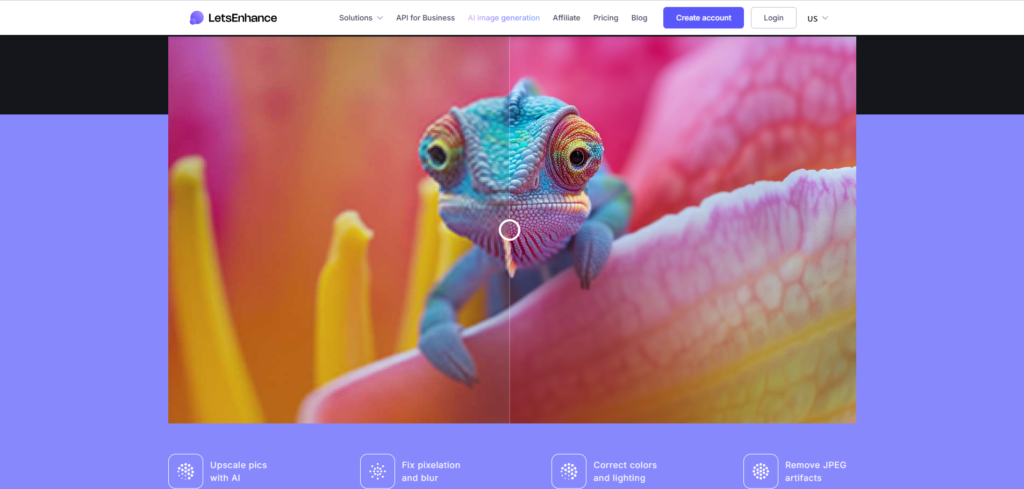
Need to enhance your photos quickly? Let’s Enhance is an easy-to-use tool that specializes in upscaling images, removing noise, and improving sharpness—all with just a few clicks.
It’s ideal for photographers or designers who need quick edits for social media or presentations.
Key Features:
- AI-powered upscaling and noise removal.
- Enhances image sharpness and color.
- Free version with limited features.
Pricing: Free version available (4 images per month).
Premium plans start at $9/month for unlimited processing.
Why Try It?
Let’s Enhance is perfect for when you need a quick fix. It’s simple and effective—ideal for improving images for social media or presentations.
Honorable Mentions:
Fotor: A user-friendly platform with AI-powered photo enhancement, background removal, and creative filters. Free version available, premium plans start at $8.99/month.
Vance AI: Specializes in upscaling images, improving resolution, and removing noise. Free trial available, paid plans start at $5.99/month.
Personal Review: My Experience with AI Image Enhancers
I’ve had the chance to test out several AI-powered image enhancers recently, and here’s a quick rundown of my experience:
Tensorpix: Perfect for Quick Upscaling
I used Tensorpix to enhance a blurry travel photo. It worked wonders, improving the clarity and sharpness without losing any important details. The free version is great for personal use, but you’ll need to upgrade for higher resolution options.
Pros: Easy to use, quick results.
Cons: Free version has resolution limits.
HitPaw: Ideal for Batch Processing
HitPaw made enhancing multiple images a breeze. I used it for a project with several photos, and the batch processing feature saved me so much time. It’s great for 8K upscaling and noise removal.
Pros: Batch processing, fast upscaling.
Cons: Free version has some limitations.
Albumentations: Great for Developers
As a developer, I loved the flexibility of Albumentations. It lets you build custom pipelines to enhance images. But it’s not beginner-friendly, so it’s best for those with coding experience.
Pros: Fully customizable.
Cons: Not beginner-friendly.
Gigapixel AI: Best for High-Quality Upscaling
Gigapixel AI blew me away with its ability to upscale images up to 600% without losing detail. I used the free trial, and the results were impressive, though the full version is a bit pricey.
Pros: Incredible upscaling, preserves details.
Cons: Expensive for the full version.
DeepAI: Super Simple for Quick Enhancements
If you need a fast fix, DeepAI is perfect. I used it to enhance a quick photo for a blog post, and it automatically adjusted the sharpness and color. It’s fast, free, and easy.
Pros: Quick and simple, no sign-up needed.
Cons: Limited customization.
Remini: Restores Old Photos
Remini is fantastic for restoring old or blurry photos. I used it on some vintage family pictures, and it really brought out the details. The free version works great for occasional use.
Pros: Restores old photos, sharpens details.
Cons: Free version limits usage.
Let’s Enhance: Fast for Social Media
I used Let’s Enhance to quickly polish photos for social media. It was easy to use and gave great results in just a few minutes. The free version is enough for occasional use.
Pros: Quick, great for social media.
Cons: Limited to a few images per month with the free version.
My Thoughts
These AI tools are game-changers, whether you’re restoring old photos, enhancing for social media, or upscaling for high-quality prints. Gigapixel AI and HitPaw are perfect for professionals, while DeepAI and Remini are great for quick fixes. I highly recommend trying them out to see which works best for your needs!
Pro Tips & Advanced Techniques for AI Image Enhancers
To get the best results with AI image enhancers, here are some easy tips you can try:
1. Start with the Best Original Image
AI works best with high-quality photos. The clearer your original image, the better the results.
Tip: Always use the highest resolution image available.
2. Choose the Right Tool
Each AI tool excels in different areas. For example, Gigapixel AI is great for upscaling, while DeepAI is perfect for quick adjustments.
Tip: Pick the tool that fits your specific needs (upscaling, noise reduction, etc.).
3. Adjust Settings Based on the Image
Different types of images need different enhancements. For portraits, focus on sharpness, and for landscapes, adjust the contrast.
Tip: Tweak settings based on what you’re editing (people vs. scenery).
4. Batch Process for Efficiency
If you have a lot of images to enhance, use batch processing to save time.
Tip: Use HitPaw or Gigapixel AI for batch processing.
5. Try Premium Features
Many tools offer free trials. Use them to test premium features like better upscaling or batch processing.
Tip: Take advantage of free trials to unlock premium features temporarily.
6. Use Selective Enhancements
Some tools let you enhance specific areas of an image, like the face or background.
Tip: Focus enhancements on key parts of your photo, like facial details or the sky.
7. Don’t Overdo It
Less is often more when enhancing images. Too much sharpening or noise reduction can make your photo look unnatural.
Tip: Apply subtle changes for a natural, polished look.
Comparison Table for AI Image Enhancer Tool
| Tool | Key Features | Free Version | Paid Version | Starting Price |
| Tensorpix | Upscaling, noise reduction, detail enhancement | Yes | Yes | $9.99/month |
| HitPaw | Batch processing, 8K upscaling, noise removal | Yes | Yes | $6.99/month |
| Albumentations | Open-source, customizable transformations | Yes | No | Free |
| Gigapixel AI | 600% upscaling, noise reduction | Yes (trial) | Yes | $99.99 (one-time) |
| DeepAI | Auto-enhancement, sharpness & color tweaks | Yes | Yes (API) | $10/month (API) |
| Remini | Old photo restoration, facial detail enhancement | Yes | Yes | $4.99/month |
| Let’s Enhance | Noise removal, sharpness, color enhancement | Yes (4 images/month) | Yes | $9/month |
Conclusion:
AI Image Enhancers—Your Secret to Stunning Photos
AI-powered image enhancers have come a long way in making photo improvement accessible for everyone. Whether you’re a photographer, content creator, or just someone who wants to make their images look better, these tools give you professional-level results without needing expensive software or technical expertise.
Most of these tools offer free versions with powerful features, and they’re easy to use, so you don’t need to be a tech expert to make your photos shine.
An AI image enhancer is a tool that uses artificial intelligence to improve the quality of your photos. These tools can sharpen images, reduce noise, increase resolution, and fix blurry or pixelated images automatically. They save time and effort, especially if you don’t have the skills or software to manually edit your images.
Yes! Most of the tools listed in this article offer free versions with powerful features. However, some of them also have premium versions with additional capabilities, such as higher resolutions or advanced editing tools. You can start with the free versions and upgrade if you need more features.
If you’re a beginner looking for a simple tool, I recommend trying DeepAI Image Enhancer. It’s straightforward to use and automatically enhances contrast, sharpness, and colors without requiring any complicated settings. Remini is also a great choice for beginners who want to restore old or blurry photos easily using a mobile app.
Yes, some of these AI image enhancers, like Remini, are specifically designed as mobile apps. For others like DeepAI Image Enhancer, you can use them directly from your web browser on your phone. Keep in mind that some tools may offer a better experience on desktop versions.
The right tool for you depends on what you need. If you’re looking to upscale images, Gigapixel AI and Let’s Enhance are great options. If you need batch processing for multiple photos, HitPaw can handle that. For more advanced users who want customization, Albumentations offers deep learning features to build your own enhancement pipelines.
Yes, these tools work on a variety of photo types, including low-resolution images, blurry photos, and even old, damaged pictures. Whether you’re dealing with portraits, landscapes, or scanned images, these AI tools can help improve the quality of your photos, depending on the enhancement needed.
Absolutely! Tools like Gigapixel AI and Let’s Enhance are popular among photographers and designers for professional-grade photo enhancement. They’re ideal for improving images for social media, print, portfolios, and more.
Most of the tools mentioned are designed to be user-friendly, so no technical skills are required. DeepAI Image Enhancer, for example, works with just a few clicks. However, Albumentations is better suited for developers or those with coding knowledge, as it allows you to build custom enhancement pipelines.
The main downside of free versions is that they often have limitations, such as lower resolution output, fewer features, or a cap on the number of images you can process. However, the free versions are still highly effective for personal use, and you can always upgrade to a premium version if you need more features.
Yes, tools like Gigapixel AI are specifically designed to upscale images without losing detail, making them perfect for creating large prints. Let’s Enhance can also upscale images, although the maximum resolution might be more limited compared to Gigapixel AI.
Yes, most of these tools require an internet connection as they work through web-based platforms or cloud-based processing. However, some tools, like Gigapixel AI, offer downloadable software that works offline once installed. Just be sure to check the specific requirements of each tool.
The time it takes to enhance an image depends on the tool and the size of the image. Most AI-powered tools work relatively quickly, often processing images in a few seconds to a couple of minutes. Larger images or batch processing may take a little longer, but in general, these tools are designed to be efficient.
Yes, most of the AI tools mentioned in the article support popular image formats such as JPEG, PNG, and TIFF. Some tools may even support other formats like RAW or HEIF, but it’s always a good idea to check the specific file format requirements for each tool before uploading your images.
AI has become incredibly good at restoring old and blurry photos, but the results can vary depending on the original quality of the image. Tools like Remini and Tensorpix excel at restoring facial details and enhancing sharpness in older or blurry photos, but if the image is very low quality or heavily damaged, the results may not be perfect.
While AI image enhancers are powerful, they can’t fix everything. For example, if an image is heavily corrupted or extremely low-res, the AI may not be able to restore it to a high-quality state. However, for most common issues like noise reduction, resolution upscaling, or minor blurriness, these tools do a great job.